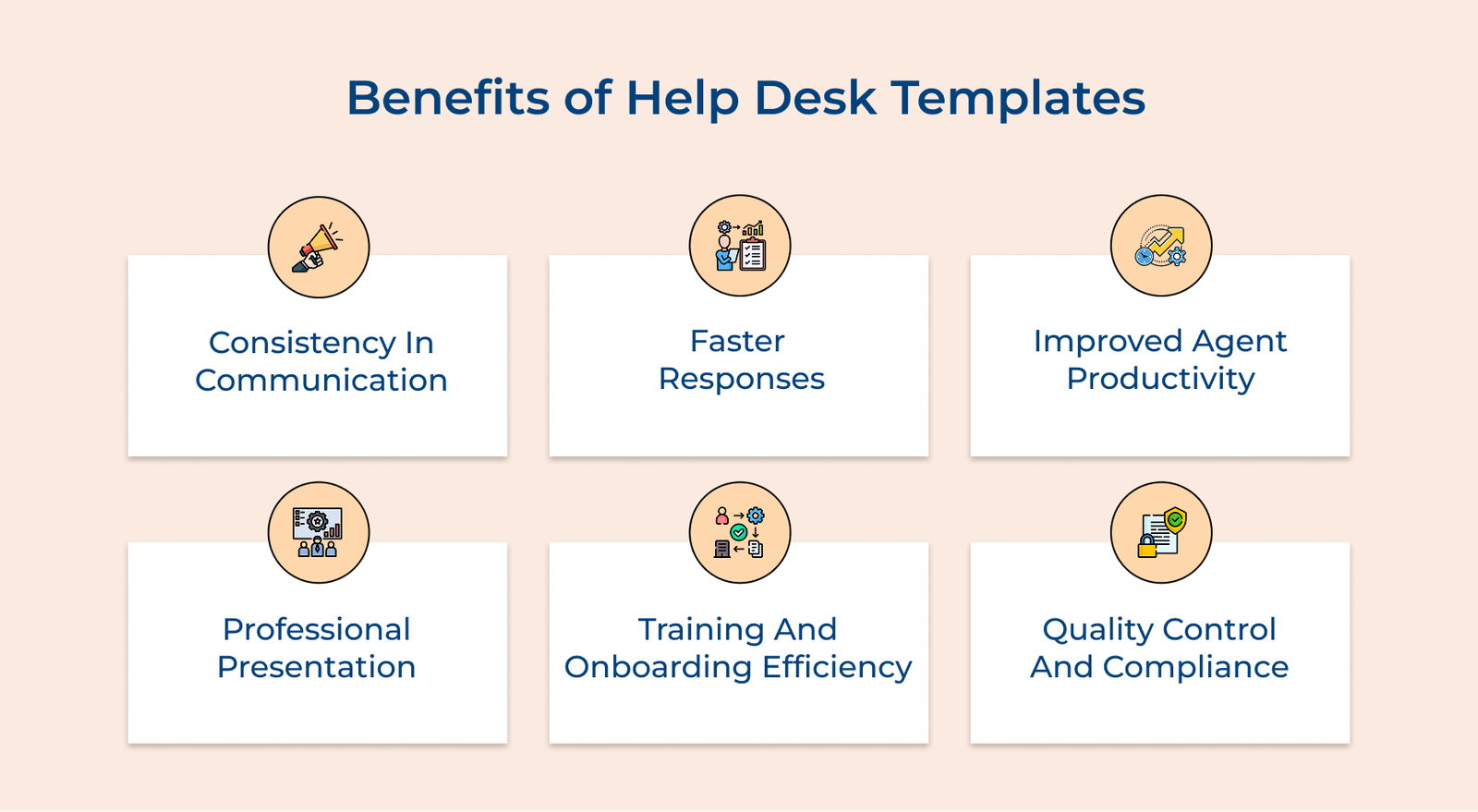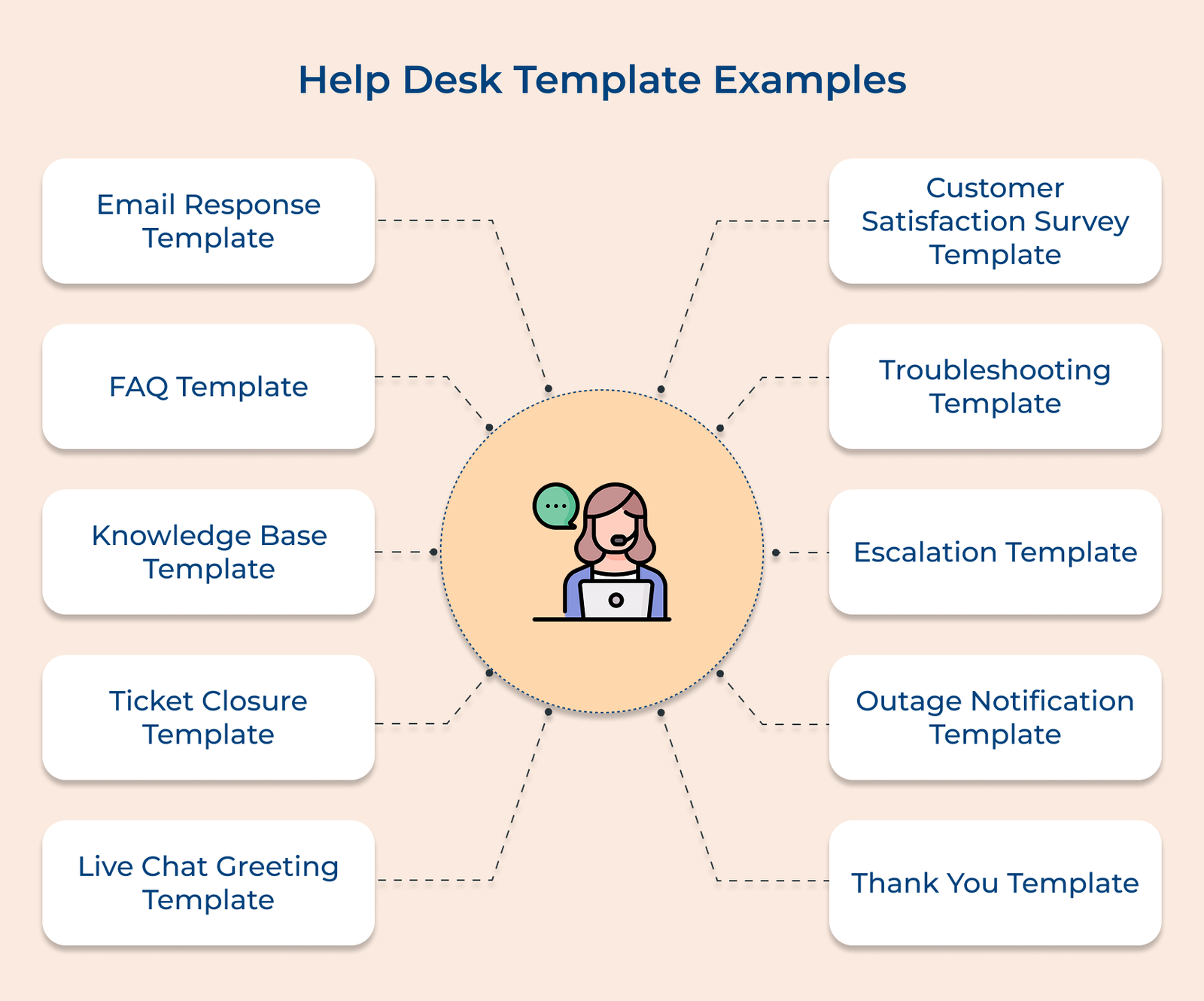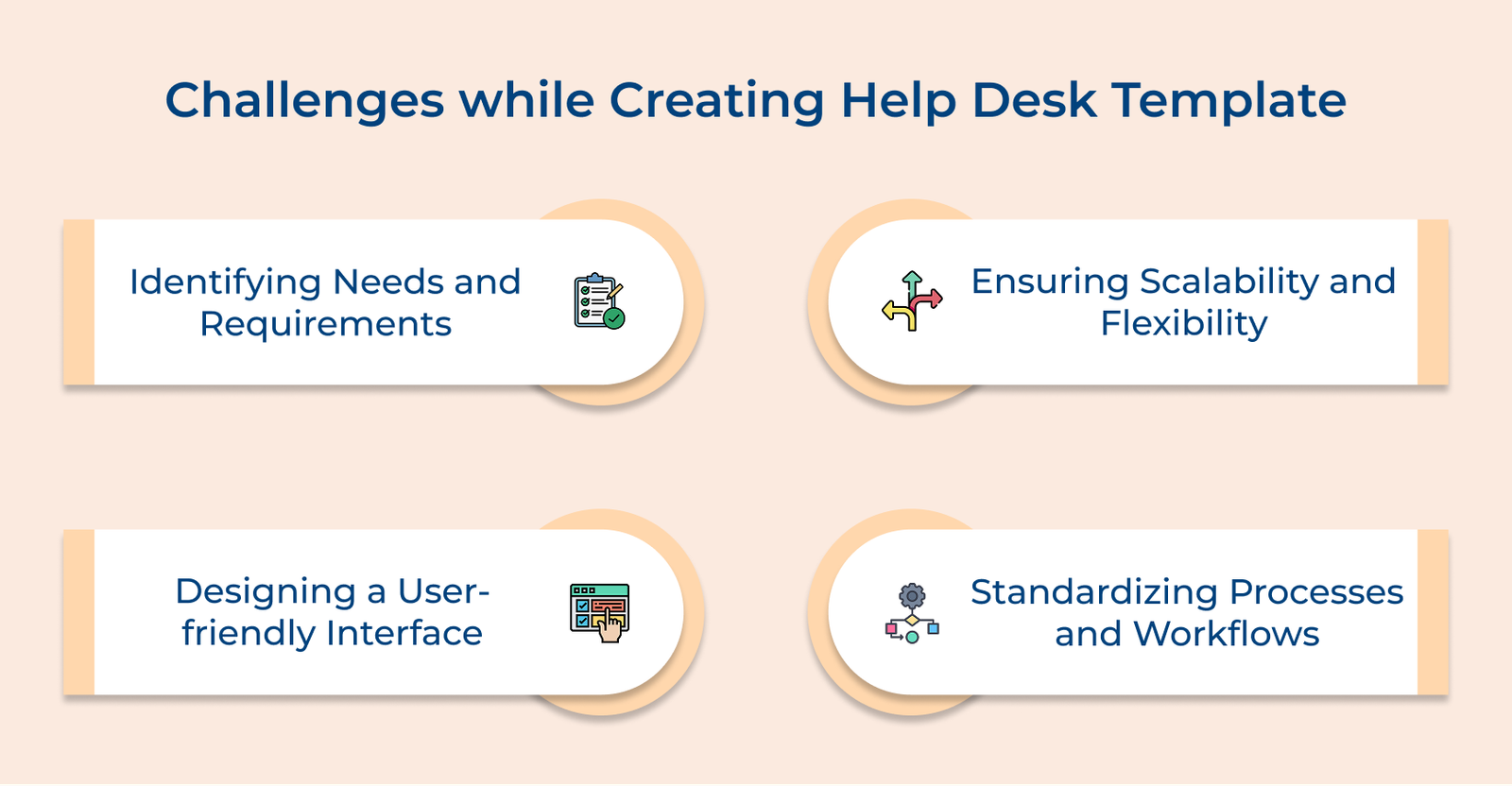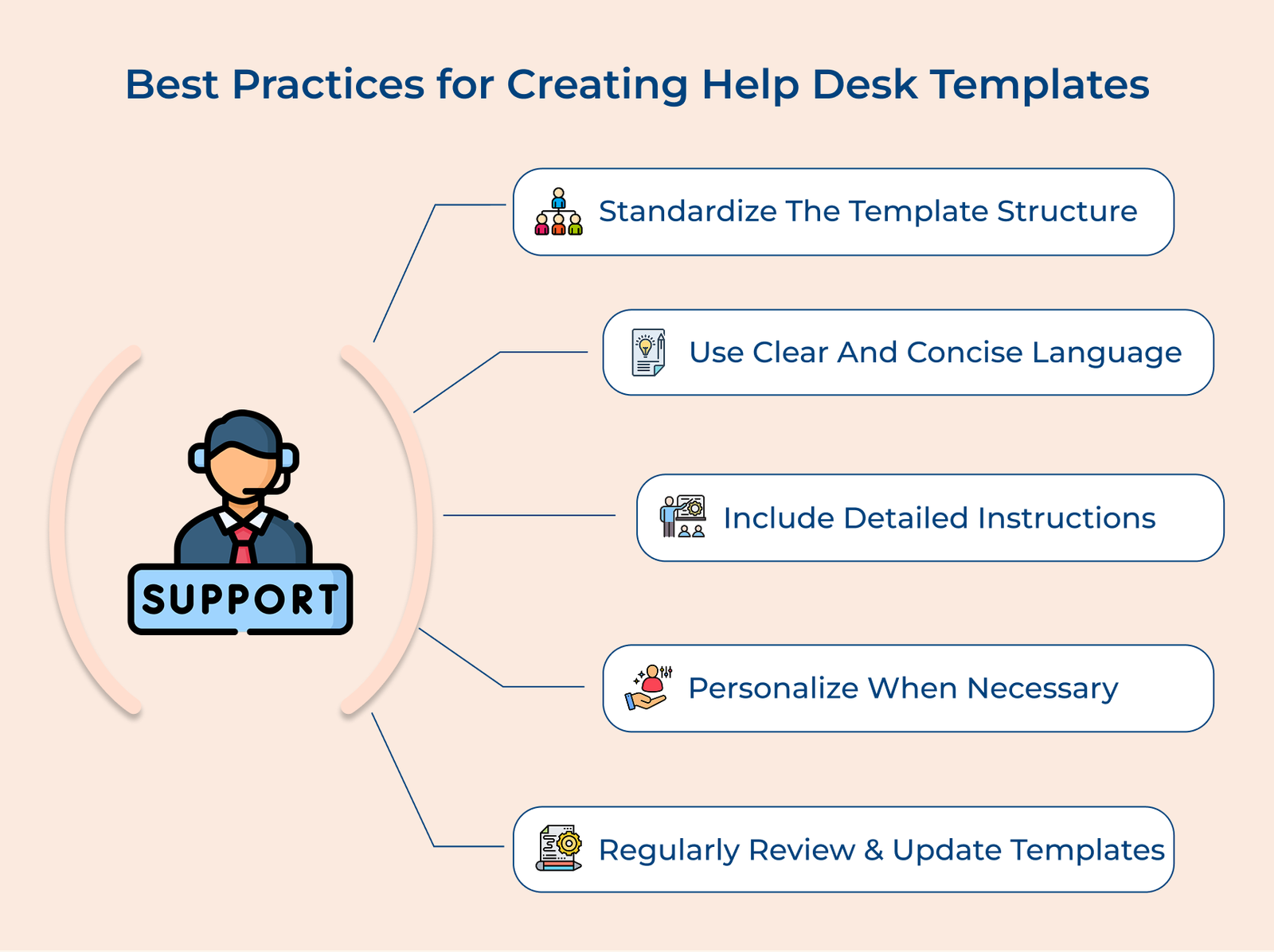1. Email Response Template
An email response template is a ready-made format that helps support teams reply to customer inquiries quickly and consistently. It provides a basic structure with greetings, acknowledgments and placeholders that can be adjusted for each situation.
Using templates saves time, ensures customers get timely replies and maintains a polite, professional tone across all interactions. They are especially useful for acknowledging inquiries right away, even before a full resolution is available.
Example:
“Dear [Customer’s Name],
Thank you for reaching out to us. We appreciate your inquiry. Our team is currently reviewing your message and will provide you with a detailed response within [insert time frame].
If you have any further questions, don’t hesitate to ask.
Best regards,
[Your Name]”
2. FAQ Template
An FAQ template is a simple format for listing common customer questions with clear answers. It helps customers solve issues on their own without needing to contact support, saving time for both them and your team.
Example:
Q: “How can I reset my account password?”
A: “To reset your password, please follow the steps:
1. Go to the login page.
2. Click “Forgot Password”.
3. Enter your email address.
4. Check your email for further instructions on resetting your password.”
3. Knowledge Base Template
A knowledge base template gives you a ready-made structure for organizing helpful resources in one place. It can include FAQs, troubleshooting steps, tutorials and guides, making it easier for customers to find answers on their own without contacting support.
The setup not only improves the customer experience but also lightens the workload for support teams. Businesses can quickly build and maintain a reliable library of support content with a clear structure.
Example:
Topic: Account Management
– How to create an account
– How to update account information
– Account security best practices
4. Ticket Closure Template
A ticket closure template is used to close support tickets. It provides a standardized format for documenting the resolution of an issue, ensuring that all necessary details are included and no important information is missed. It typically includes sections for recording the ticket number, date/time of closure, details of the problem and any follow-up actions.
Help desk professionals can streamline their workflow, improve communication with clients and maintain a record of closed tickets for future reference by using a ticket closure template. After resolving a customer’s issue, a ticket closure template ensures standardized communication to conclude the process. It helps in leaving a positive impression on customers.
Sample text could include:
“Dear [Customer’s Name],
We are glad to inform you that we have successfully resolved your issue. We appreciate your patience throughout the process. If you have any further questions or concerns, feel free to reach out to us.
Best regards,
[Your Name]”
5. Live Chat Greeting Template
A live chat greeting template is a pre-written message that agents use to start conversations with customers. It acknowledges the customer, sets a friendly tone and gives a clear starting point for the chat. A greeting template sets the tone for conversation and provides acknowledgment to customers.
Example:
“Hello! Thank you for contacting our live chat support. How may I assist you today?”
6. Customer Satisfaction Survey Template
A customer satisfaction survey template allows companies to gather valuable feedback from their customers to measure their satisfaction levels. It includes a series of questions related to the customer’s experience, the quality of service received and their satisfaction with the help desk.
Companies can gain important insights into their customers’ preferences. It helps them to enhance their services and provide a better experience for their customers by using a customer satisfaction survey template.
Example:
“On a scale of 1 to 10, how satisfied are you with the support provided?”
7. Troubleshooting Template
A troubleshooting template guides support staff through a step-by-step process to identify and resolve common issues. It helps save time by eliminating repetitive troubleshooting efforts.
Example steps:
- Check the network connection
- Restart the device
- Clear browser cache and cookies
8. Escalation Template
An escalation template guides support staff in handling customer issues that require higher-level attention. It ensures that the necessary information is communicated clearly, enabling a smooth handover and timely resolution. When a customer issue requires higher-level intervention, an escalation template helps support agents communicate the problem effectively to the appropriate team or individual.
Example:
“Dear [Team/Individual],
I am escalating the support ticket to your attention as [provide reason/specific problem]. Additional information can be found in the ticket notes. Please take immediate action to help resolve this matter for the customer.
Thank you,
[Your Name]”
9. Outage Notification Template
The outage notification template is used to communicate with users during service disruptions or outages. The template provides a standardized format for notifying users about the issue, its impact and potential resolution timelines. It includes key information such as the date or time of the outage, affected services and steps being taken to resolve the problem.
Help desk teams can use this template to communicate clearly and reduce user frustration during service interruptions. During system outages or downtime, an outage notification template allows for quick communication with affected customers.
Example:
“Dear Valued Customer,
We are currently experiencing a temporary service disruption due to [briefly describe the cause]. Our technical team is actively working on resolving the issue and expects the services to be fully restored by [insert estimated time].
We apologize for the inconvenience caused & appreciate your patience.
Best regards,
[Your Name]”
10. Thank You Template
The thank you template serves as a standardized response that can be used to acknowledge and thank customers for their inquiries or feedback. It not only shows appreciation but also sets expectations for further communication. Help desk agents can save time and effort by having a pre-written response ready to go with the template.
The template ensures consistency in customer interactions and allows agents to provide prompt support. It is a valuable asset for any help desk team looking to enhance their customer service experience. Consider using:
“Dear [Customer’s Name],
Thank you for contacting us and bringing your concern to our attention. We appreciate your patience, as well as your valuable feedback. Your input is crucial in helping us improve our services. If you have any further questions, feel free to reach out to us.
Best regards,
[Your Name]”
Challenges while Creating Help Desk Template
Let’s go through the key challenges you’ll face while developing your service desk templates and offer practical solutions to overcome the obstacles.