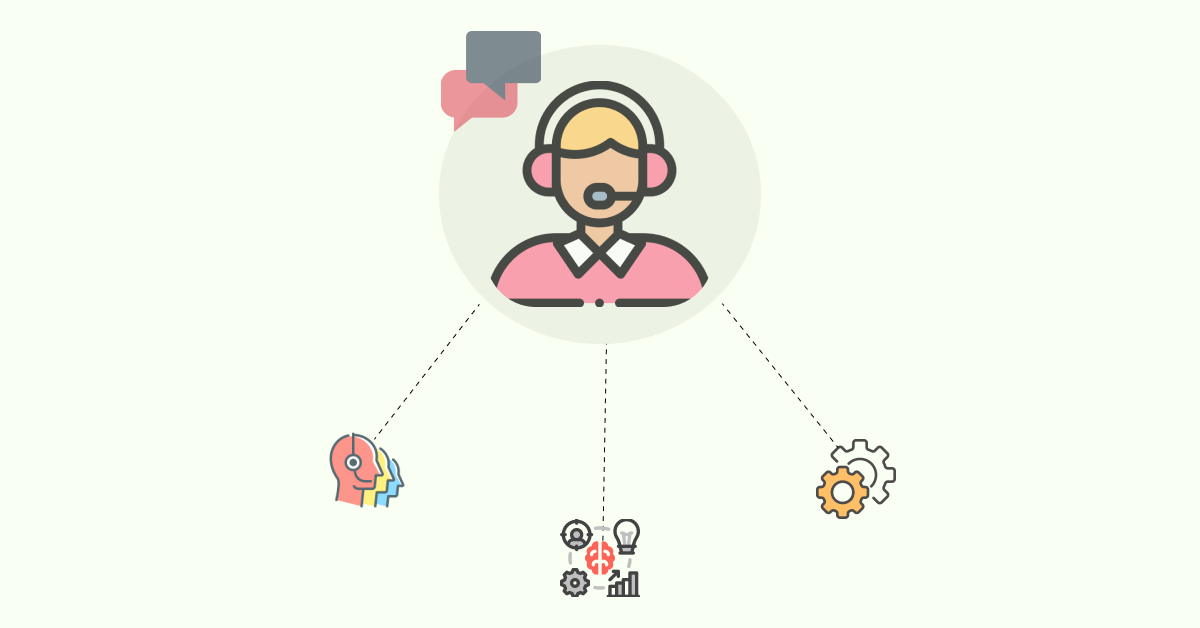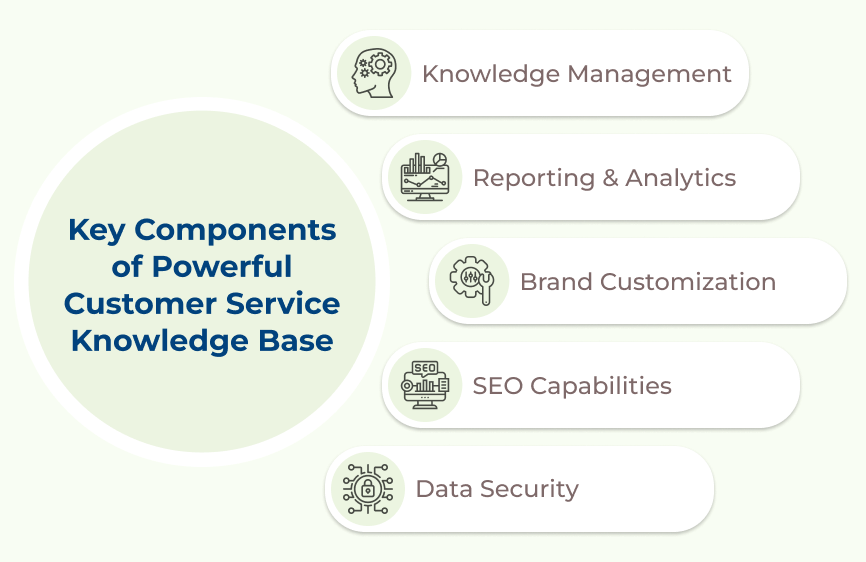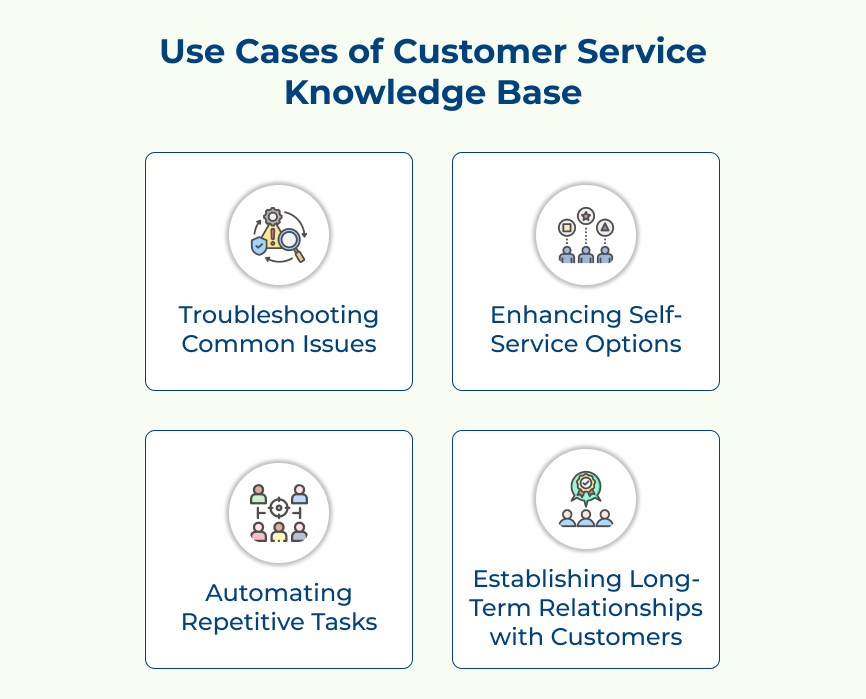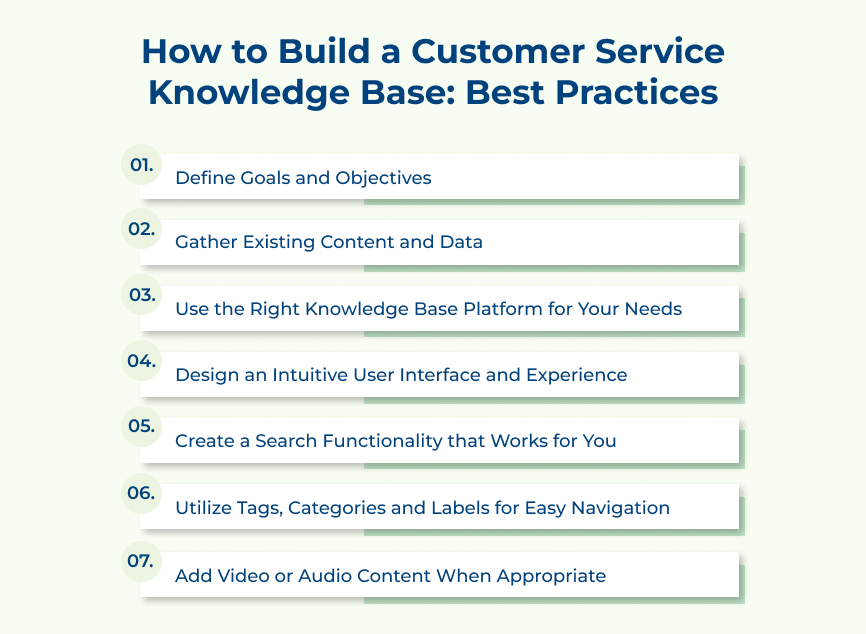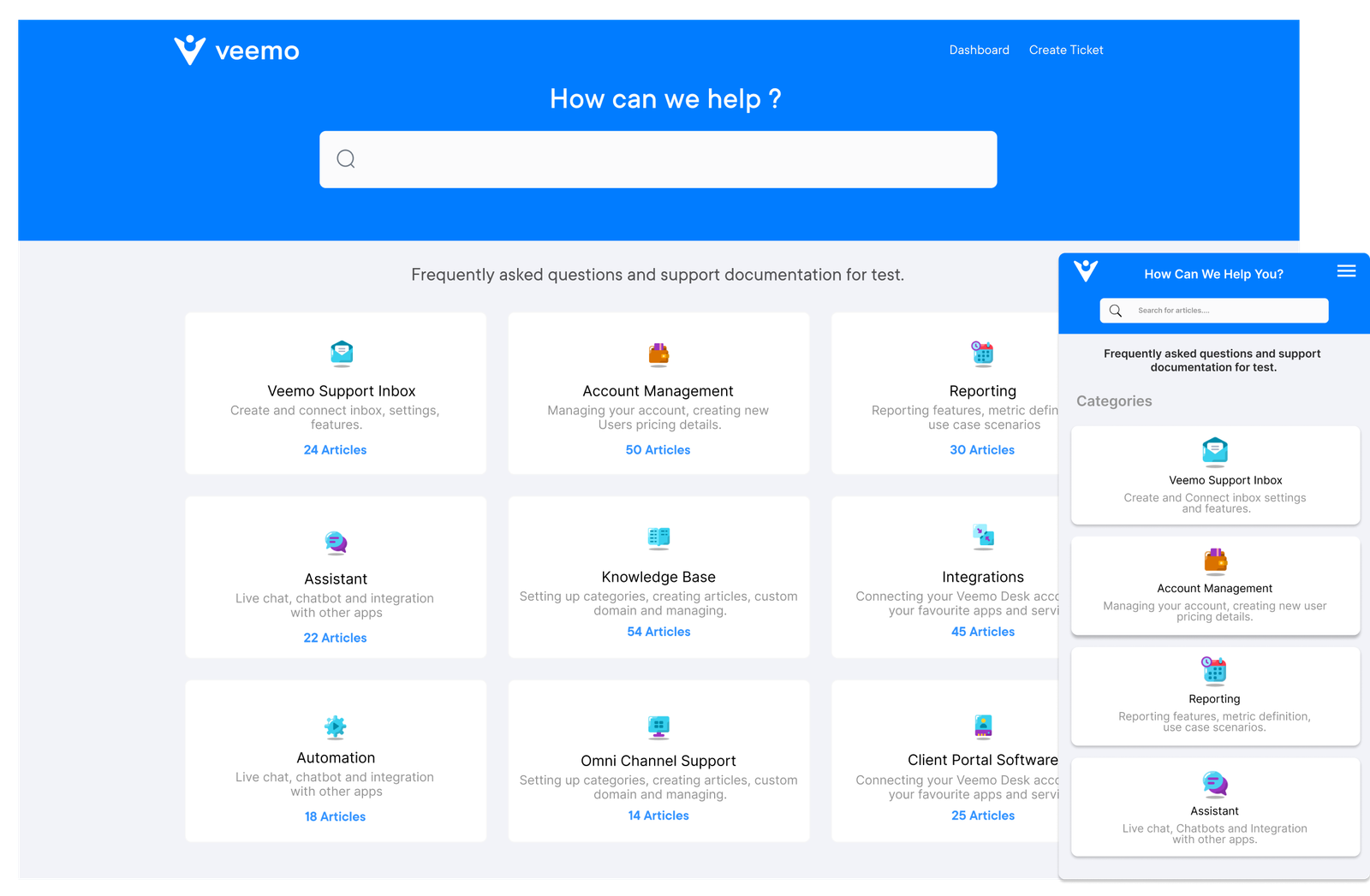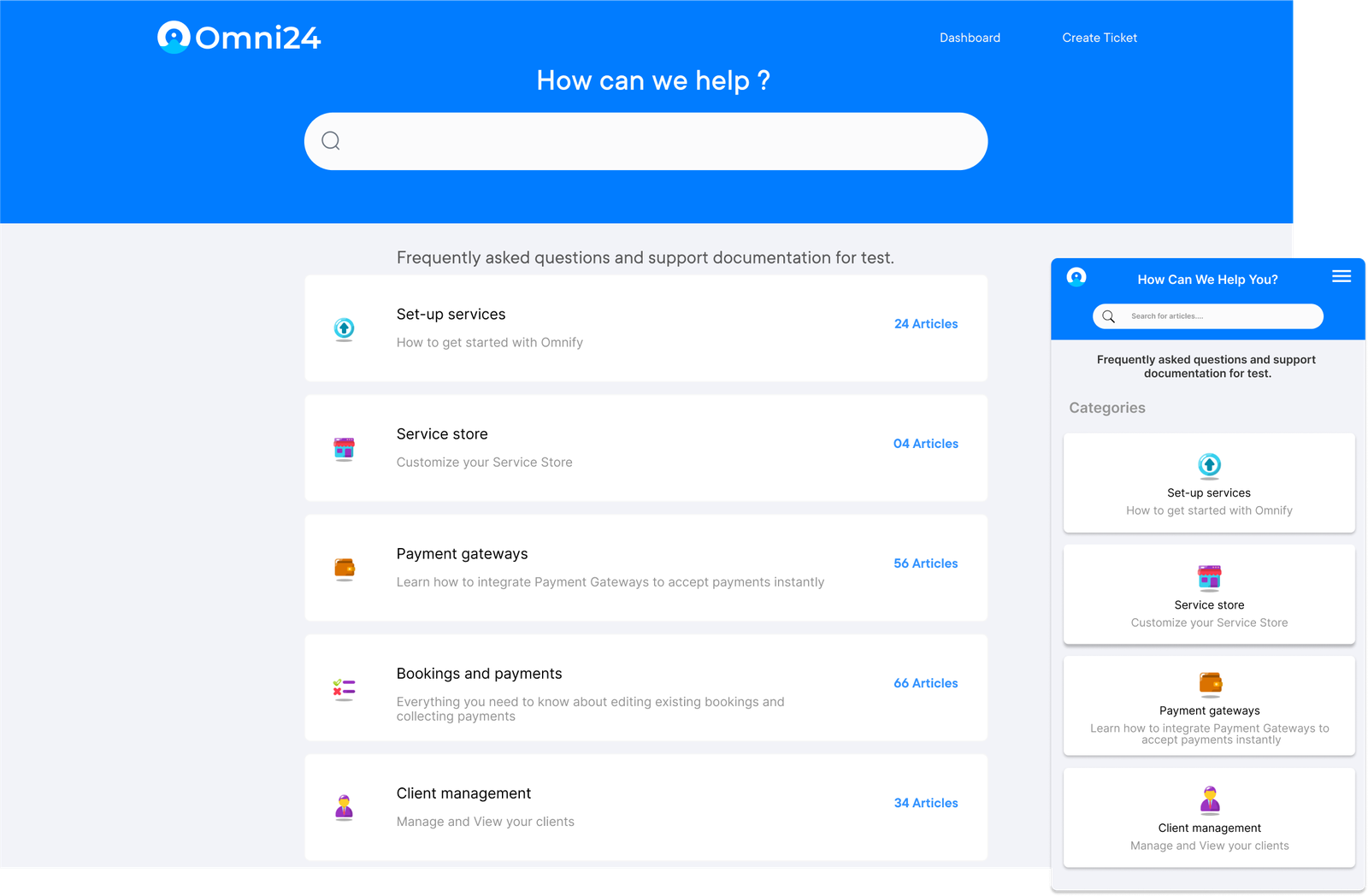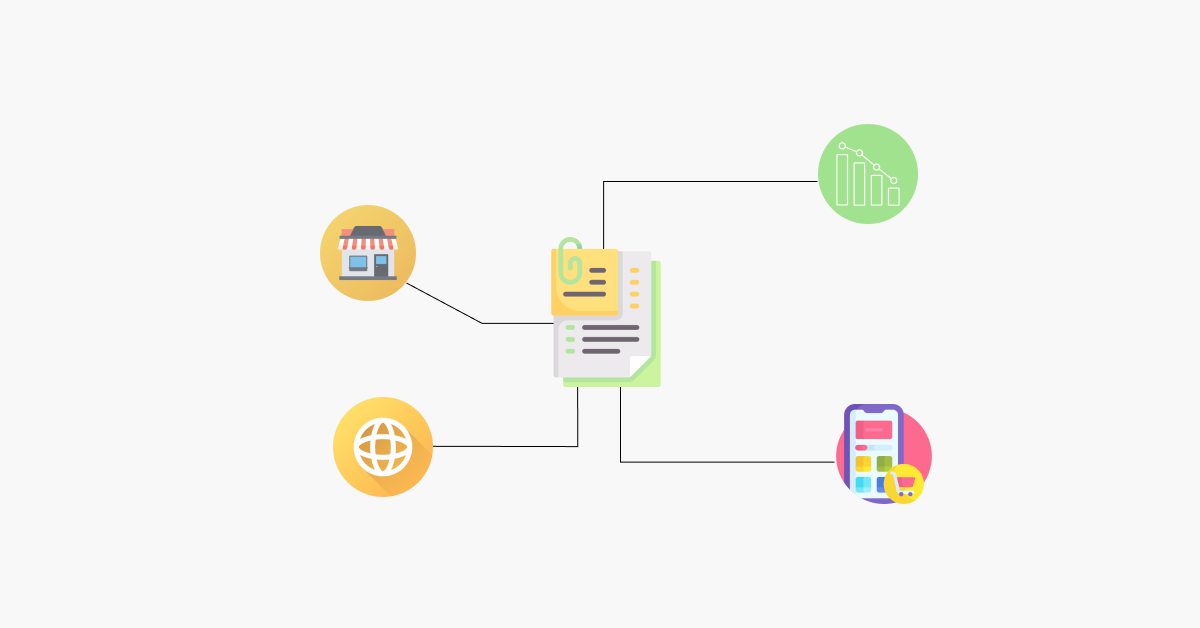Omni24 is a comprehensive customer experience platform that unifies live chat, email, social media and customer service knowledge base. It offers AI-powered solutions to streamline customer support operations and enhance the overall customer experience across multiple channels.
The unique selling point lies in its seamless integration capabilities and AI-driven automation, which allows businesses to provide 24/7 support while maintaining personalized interactions. The platform’s ability to learn from customer interactions and automatically update the knowledge base sets it apart from competitors.
Key features:
- AI Chatbot Integration: Powers automated responses using natural language processing and learns from human-agent interactions to improve accuracy over time.
- Omnichannel Engagement: Provides unified customer communication across various channels, maintaining conversation context and history across platforms.
- Knowledge Base Management: Features an intuitive editor with version control and built-in SEO optimization tools to maximize content visibility.
- Real-time Analytics Dashboard: Offers comprehensive reporting on customer interactions, agent performance and knowledge base usage patterns with customizable metrics.
- Smart Routing System: Automatically directs customer queries to the most qualified agents based on expertise and availability while utilizing knowledge base content.
3. Zendesk
Zendesk provides a smart knowledge base solution that integrates seamlessly with Zendesk’s broader customer service suite. It uses AI to help both customers and agents find information quickly while allowing teams to manage content efficiently. The platform excels in multilingual support and can automatically translate content into over 40 languages.
The solution’s standout feature is the AI-powered Answer Bot, which suggests relevant articles to customers before they submit a ticket. The platform offers customizable themes, content versioning and detailed analytics. The team publishing feature enables collaborative content creation with built-in approval workflows, while the knowledge capture app lets agents convert ticket solutions into knowledge-based articles seamlessly.
4. Atlassian Confluence
Confluence is a versatile knowledge management platform that goes beyond basic documentation. It serves as a collaborative workspace where teams can create, share and organize company knowledge. The platform is particularly strong in technical documentation and integrates deeply with other products like Jira.
Confluence’s strength lies in its robust collaboration tools, including real-time editing, page versioning and extensive template library. Its unique spaces concept allows teams to organize content hierarchically, while powerful macros enable dynamic content creation. The platform also offers advanced permission settings and detailed analytics for content engagement.
4. HubSpot
HubSpot’s knowledge base is part of their Service Hub, offering a comprehensive solution that ties into their CRM platform. It’s designed for businesses that want to maintain strong connections between their marketing, sales and service efforts, providing a unified customer experience across all touchpoints.
The platform stands out with its seamless integration with HubSpot’s CRM and marketing tools. It offers robust SEO optimization features, helping knowledge-based articles rank better in search results. The platform includes detailed reporting on article performance, customer feedback collection and the ability to create multilingual content.
These solutions each have their unique strengths as Zendesk excels in AI-powered automation, Atlassian in technical documentation and collaboration. HubSpot is great for marketing integration and SEO. The choice depends on your specific needs, existing tech stack and team size.
Important Tips for Managing Customer Support Knowledge Base
Following are the key strategies for managing a customer support knowledge base that not only meets your team’s needs but also delights your customers.
Common Mistakes to Avoid:
1. Failing to update articles regularly: Outdated information can lead to confusion and frustration for users seeking assistance. It is essential to keep your knowledge base up-to-date with accurate and relevant information.
2. Not involving your customer service team: Your customer service team is your front line of support. They have firsthand knowledge of the common issues and questions your customers face. Involving them in creating and updating knowledge base content ensures that it is accurate and relevant.
3. Neglecting to track the success of your knowledge base: Setting objectives for your knowledge base and tracking its performance regularly is important. Without tracking its success, you won’t know what’s working and what’s not.
Essential Actions to Take:
1. Set goals and objectives: Identify what you want to achieve with your knowledge base and the metrics you will use to measure success. Goals could include reducing support tickets or increasing customer satisfaction ratings.
2. Create intuitive navigation and searchability: Your knowledge base should be easy to navigate and search. Use tables of contents, headings and search functionality to make it easy for users to find the information they need.
3. Provide accurate and up-to-date information: Your knowledge base should be a reliable resource for your customers. Ensure that all articles are accurate, up-to-date, and relevant.
4. Monitor user feedback: Encourage users to provide feedback on articles in your knowledge base. The feedback can help you identify areas for improvement and optimize your content further.
Best Practices for Ongoing Management:
1. Regularly review your content: Review your knowledge base content regularly to ensure that it’s still accurate and relevant. Remove outdated information, update existing content, and identify gaps in your coverage.
2. Evaluate performance: Use metrics like average response time and customer satisfaction ratings to evaluate the performance of your knowledge base regularly. Identify areas where you can improve the user experience and optimize your content to reduce support tickets.
An Effective Customer Support Knowledge Base for Great CX
A well-designed knowledge base that meets the needs of customers can lead to increased customer delight and loyalty. It provides customers with the tools they need to find the answers they seek on their own.
The support knowledge base ultimately reduces the number of support tickets generated and takes the pressure off of agents. It leads to a more manageable workload and allows agents to focus on providing personalized support for more complex customer issues.
To build a useful and relevant knowledge base, it is important to follow the best practices:
- Regularly review and update the content
- Create intuitive navigation and searchability features
- Provide accurate and up-to-date information
- Monitor user feedback and take action on the insights
- Use metrics to evaluate performance consistently