Shared Mailbox Best Practices for Collaborative Teams
Companies have widely incorporated shared mailbox best practices to transform how their teams collaborate and support customers.
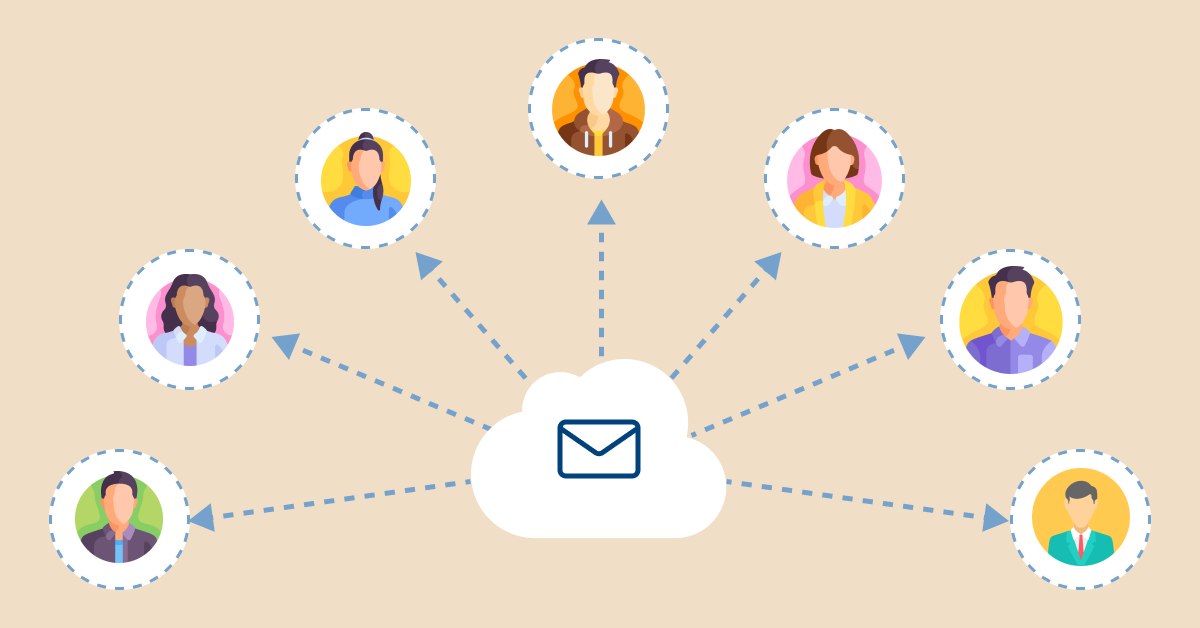
Companies have widely incorporated shared mailbox best practices to transform how their teams collaborate and support customers.
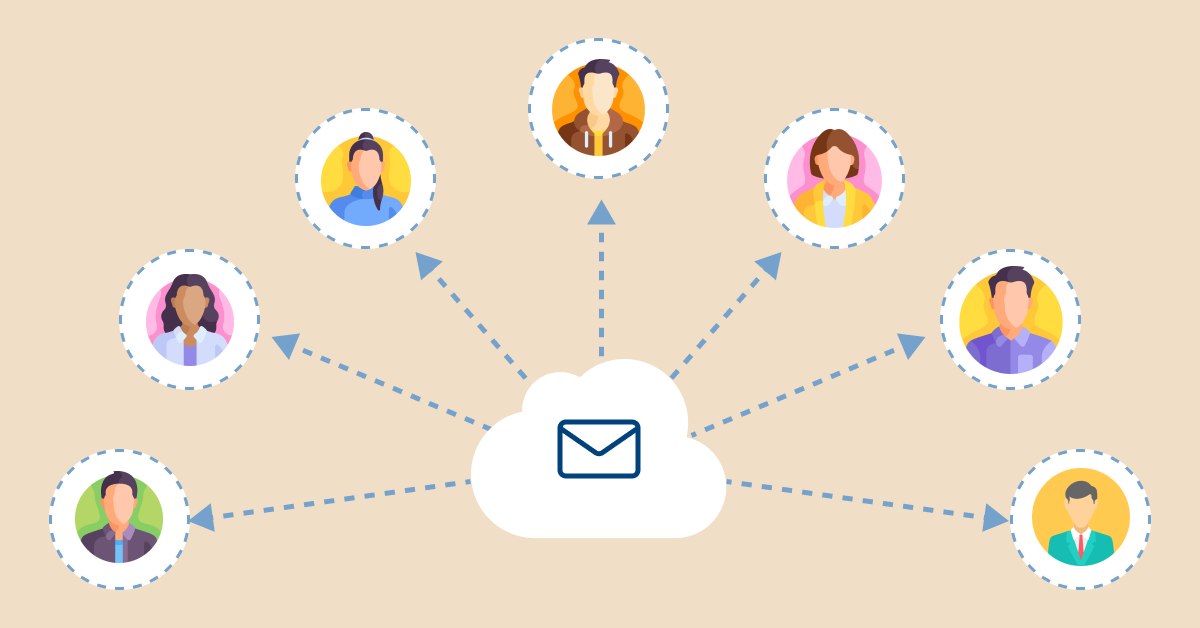
Collaboration is now ingrained in the fabric of most organizations, becoming an essential and natural part of their daily operations. Emails, therefore, are an important tool to keep everyone on the team updated about ongoing projects and tasks.
If a company still uses individual mailboxes, it can easily result in confusion and miscommunication. It is where shared mailbox management can come in handy. More than 75% of the companies use shared mailboxes as the primary means of managing customer inquiries and support tickets
Managing a shared mailbox often requires adherence to certain best practices. So, let’s examine some of the shared mailbox best practices. No matter if you’re a beginner or an existing user of shared mailboxes, these valuable tips will enhance your effectiveness and simplify email communication within your team or organization.
A shared mailbox refers to a centralized email management software designed to manage shared email addresses. It enables the teams to provide more effective support and improve the overall customer experience.
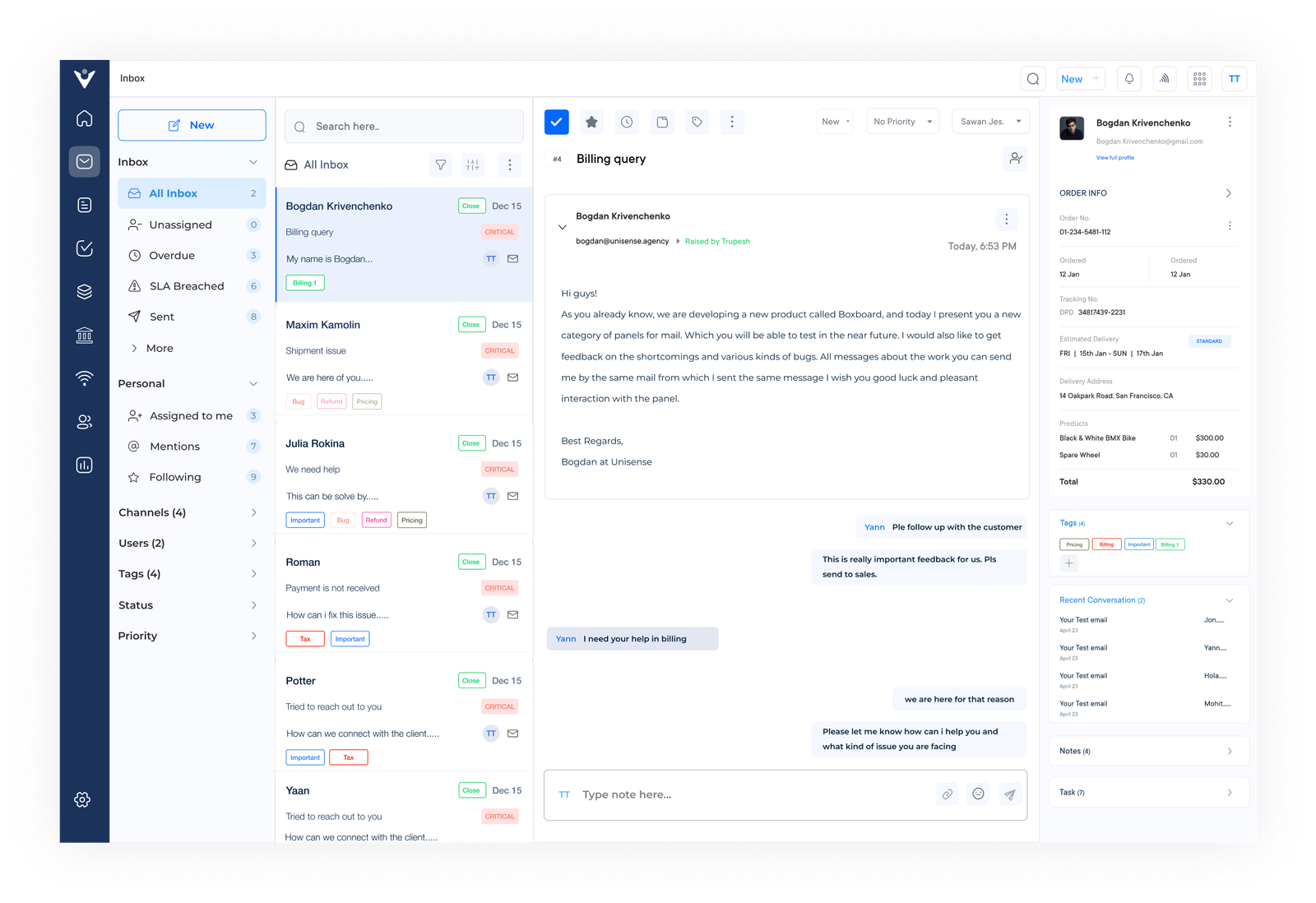
The shared inbox helps create a more streamlined approach to customer support, enabling teams to handle a higher volume of inquiries with less stress and better accuracy. It serves as a powerful tool for organizations looking to improve their customer communication and help desk operations.
Primary objectives:
Let us understand why teams should embrace a shared mailbox and how it can streamline your workflow to drive better results.
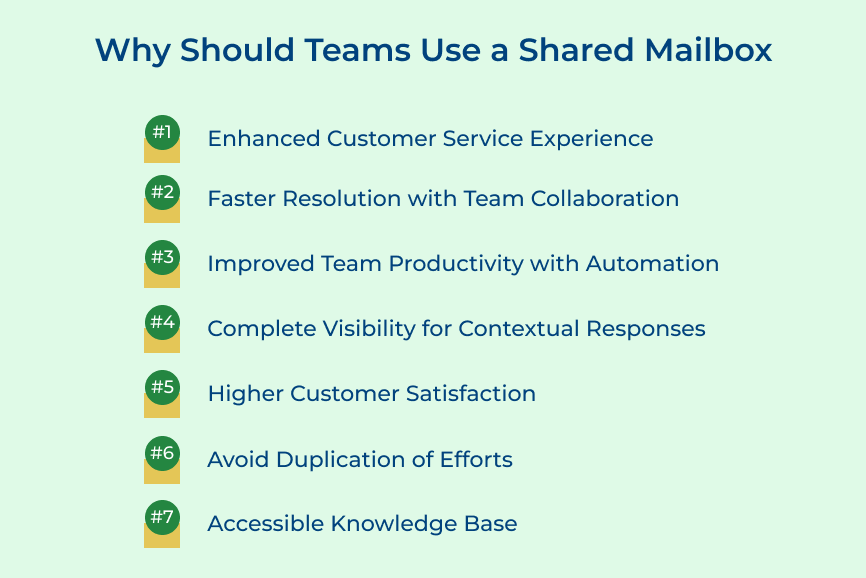
Here’s a breakdown of vital steps to help you harness the full potential of your shared inbox for superior customer support.

Documenting your shared inbox workflow processes is essential to ensure efficient and effective team communication. Team members understand their responsibilities, reduce duplicated effort as well and minimize the risk of important tasks falling through the cracks.
Documented workflow can improve collaboration and increase accountability among team members. A well-documented shared inbox process includes outlining the procedures for sending or receiving emails, organizing/categorizing emails and responding to inquiries on time.
Implementing a well-documented workflow offers multiple benefits. It serves as a helpful guide for new team members, enabling them to familiarize themselves swiftly and contribute effectively. It is a valuable reference for resolving problems and facilitating troubleshooting, empowering team members to address issues promptly.
Creating a sense of accountability is crucial for shared mailboxes and inboxes. Multiple people respond to and manage emails in a shared inbox scenario. It is essential to establish clear roles, responsibilities and expectations. You can assign specific tasks or areas of responsibility to each team member and establish streamlined email tracking.
A clear sense of accountability also helps maintain the team’s professional image. When everyone understands their duties, customers and clients will likely receive precise responses to their inquiries. A clear system of shared mailbox management helps prevent confusion and duplicated efforts, resulting in better teamwork.
Inbox zero is a productivity method that aims to keep the inbox empty or close to it. The idea is that an empty inbox reduces stress and frees up time as well as mental space for more important tasks.
You need to process each email as soon as it arrives, take the necessary action and then either file, delete, or defer it. Incorporating the approach allows you to avoid being overwhelmed by new messages and concentrate on the current task without distractions.
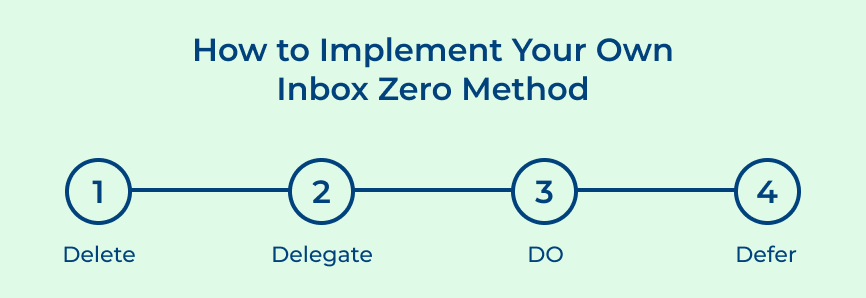
Regularly reaching inbox zero helps prevent important emails from slipping through the cracks, as it forces you to deal with everything in your inbox and ensure that nothing is left unchecked. You can facilitate strong relationships with colleagues, customers and partners by staying proactive. It ultimately contributes to maintaining positive connections in your professional network.
Defining a Shared Inbox Service Level Agreement (SLA) is an important best practice for managing shared mailboxes and inboxes. An SLA sets clear expectations for response times, priority levels, ensuring that all team members are on the same page and understand their role in the process.

A defined SLA also helps maintain a professional image and ensures customer satisfaction. The clear expectations for response times mean the customers are less likely to feel ignored or neglected and can expect a prompt response to their inquiries. Teams can prioritize and respond to the most important emails first, helping prevent critical emails from slipping through the cracks
Streamlining internal processes is an important best practice for effectively managing shared mailboxes and inboxes. Clear processes in place ensure the teams respond to inquiries quickly, improving overall productivity and customer satisfaction.
You can accomplish it by automating repetitive tasks like sorting emails or creating a system to direct emails to the right team member for a response. Simplifying internal processes avoids duplication, confusion and miscommunication, guaranteeing everyone is working together towards shared objectives.
Measuring shared inbox metrics closely is an important best practice for effective shared inbox management. Teams can unlock valuable insights and enhance performance by monitoring key metrics. The simple yet powerful approach helps identify improvement opportunities and drive success. It helps teams continually improve processes and prioritize efforts, improving customer satisfaction.
Response times: It assesses how quickly a team addresses customer inquiries, offering valuable insights into productivity and customer satisfaction.
Email volume: Tracking email volume helps teams understand the overall service demand and identify trends or spikes in customer inquiries.
Customer satisfaction: The metric measures customer satisfaction with the team’s level of service, providing valuable feedback for continuous improvement.
Resolution times: It measures the time it takes for the team to resolve customer inquiries, providing valuable insights into overall productivity and efficiency.
Escalation rates: Tracking the rate at which emails are escalated to senior team members helps teams understand when they may need additional resources to handle increased demand.
Selecting the right shared inbox tool helps the customer support teams stay organized, avoid missed messages and respond faster as a team. It simplifies managing high volumes of customer queries in one place without confusion or overlap.
The right software can help teams streamline their internal processes, prioritize customer inquiries and provide a higher level of customer service. When selecting a shared inbox software, it’s crucial to think about a few key factors. These include the number of users, customization needs and integration with other systems.
Organizing tickets with folders and tags is an important best practice for effectively managing shared mailboxes. Teams can quickly address the most pressing technical issues, improving efficiency and customer satisfaction.
Folders can categorize customer inquiries based on their type or priority, while tags can label them with specific keywords or attributes. Teams can swiftly locate and attend to customer inquiries tailored to their requirements. It speeds up the resolution of customer issues.
Organizing tickets with folders and tags can also help teams track the status of customer inquiries, providing valuable insights into overall productivity. It allows teams to continually improve their processes and identify areas for improvement, resulting in better overall customer satisfaction.
Canned responses are pre-written templates that can be quickly and easily sent in response to common customer inquiries, allowing teams to provide fast replies consistently.
Teams can quickly respond to customer inquiries and resolve issues faster using a pre-written response library. Using canned email responses helps to ensure that all customer inquiries receive a consistent and professional response, improving overall customer satisfaction.
Using ticket routing for automatic assignment is a key best practice for managing shared mailboxes and inboxes. It ensures that customer inquiries reach the right person promptly and accurately, minimizing the chances of delays or mistakes.
Ticket routing automatically assigns incoming emails to the appropriate team member based on predefined criteria, such as inquiry type, language, or urgency. The need for manual assignment is eliminated and it helps to streamline the process of resolving customer inquiries.
Ticket routing helps ensure that customer inquiries are handled by the right person, leading to better outcomes and improved customer satisfaction. The assignment process automation enables the teams to focus on resolving customer inquiries and delivering the best possible customer experience.
Below are the real-life examples of effective shared mailbox practices and the lessons learned from teams that have navigated these waters successfully, helping you create a harmonious email management system that works for you!
Zappos
Zappos set up a shared inbox that gave all support agents access to the full history of customer interactions, reducing confusion and repeated questions. Agents were also given the freedom to resolve most issues on their own, speeding up responses and cutting down unnecessary escalations.
The approach significantly reduced response times and improved customer satisfaction. Customers no longer needed to repeat their issues to different representatives and the personalized service approach helped build stronger customer relationships.
Airbnb
Built a shared inbox system that streamlined host and guest communication across time zones. Set up routing rules based on language and query type to ensure each message goes to the right team member without delays.
The streamlined communication process improved both host and guest experiences. Better coordination between teams led to faster conflict resolution and increased trust in the platform.
Amazon
Created a centralized shared inbox system that connects multiple departments (shipping, returns, product inquiries, and technical support). They implemented automated tagging and prioritization of messages based on customer history.
The integrated approach led to more efficient problem resolution and better cross-departmental collaboration. Customers experienced more consistent service regardless of their inquiry type.
Netflix
Netflix developed a shared inbox system that incorporates viewing history and subscription data alongside customer communications. They implemented AI-powered response suggestions based on common issues and previous successful resolutions.
The contextual approach to customer service led to more personalized problem-solving and proactive issue resolution. Customer retention improved as service representatives could better understand and address user-specific concerns.
Nike
Nike implemented a shared inbox system that integrates customer purchase history, product preferences and previous interactions. They created specialized teams for different product categories while maintaining unified communication channels.
The integrated approach helped build stronger relationships with customers through personalized service. The specialized team structure improved the quality of product-specific support while maintaining consistent brand communication.
The shared mailboxes enable enterprises to break down communication silos, facilitate a culture of collaboration and deliver exceptional customer experiences, positioning themselves as industry leaders in today’s competitive landscape.
As businesses increasingly prioritize efficient communication, shared inbox management best practices offer a scalable solution that enables agile teamwork, accelerates decision-making, and ensures seamless information flow.
Companies can go beyond simply managing emails; they can create a collaborative hub where knowledge sharing, idea generation and problem-solving thrive, leading to a culture of continuous improvement.
Teams should use shared mailbox best practices because it promotes efficient collaboration and streamlined communication. Streamline email management with a centralized account, empowering team members to access and oversee emails effortlessly. Facilitate collaboration, eliminate redundancy and maintain seamless coordination within your team. Google Mailbox is a good example of a shared mailbox best practice.
Shared mailbox best practices are crucial to ensure smooth operations and optimal utilization of the shared email account. Teams can maintain email hygiene, minimize confusion and maximize the benefits of shared mailbox usage. Best practices encompass various aspects like access control, email management, delegation of tasks and maintaining data security. It ensures the company effectively reaps the benefits of the shared mailbox.
When setting up and configuring shared mailbox best practices, it is essential to:
Implementing shared mailbox best practices can significantly enhance productivity and streamline email workflows. Efficient collaboration and workload sharing among team members enable the shared mailboxes to create a cohesive working environment where everyone can contribute. With a centralized platform for managing and responding to emails, the chances of overlooking or missing important messages are minimized. It ensures that no email goes unanswered or unattended.
Shared mailbox best practices can be integrated with various productivity tools or platforms to streamline workflow management. Integration options include:
Establishing clear email retention policies that align with legal and compliance requirements is crucial. Regularly reviewing the mailbox is essential to remove unnecessary or outdated emails, reduce clutter and optimize storage space. Implementing email archiving solutions can further enhance efficiency by storing and indexing emails for easy retrieval when needed. Categorizing emails into relevant folders or tags enables quick searching and retrieval, saving time.

Market better, sell faster and support smarter with Veemo’s Conversation Customer Engagement suite of products.
Unify all your customer data in one platform to deliver contextual responses. Get a 360 degree view of the customer lifecycle without switching tools.
Connect with the tools you love to reduce manual activities and sync your business workflows for a seamless experience.
 https://veemo.io/wp-content/uploads/2025/12/customer-connection.png
1256
2400
Indrasish Singha
https://veemo.io/wp-content/uploads/2024/11/veemo.svg
Indrasish Singha2026-02-06 09:11:372026-01-19 09:14:05What is Customer Connection: Mistakes, Metrics & Examples
https://veemo.io/wp-content/uploads/2025/12/customer-connection.png
1256
2400
Indrasish Singha
https://veemo.io/wp-content/uploads/2024/11/veemo.svg
Indrasish Singha2026-02-06 09:11:372026-01-19 09:14:05What is Customer Connection: Mistakes, Metrics & Examples https://veemo.io/wp-content/uploads/2025/12/complaint-management.png
1256
2400
Indrasish Singha
https://veemo.io/wp-content/uploads/2024/11/veemo.svg
Indrasish Singha2026-02-03 09:04:022026-01-19 09:10:02What is Complaint Management? Importance, Key Steps & Strategies
https://veemo.io/wp-content/uploads/2025/12/complaint-management.png
1256
2400
Indrasish Singha
https://veemo.io/wp-content/uploads/2024/11/veemo.svg
Indrasish Singha2026-02-03 09:04:022026-01-19 09:10:02What is Complaint Management? Importance, Key Steps & Strategies https://veemo.io/wp-content/uploads/2025/12/AI-Self-Service.png
1256
2400
Indrasish Singha
https://veemo.io/wp-content/uploads/2024/11/veemo.svg
Indrasish Singha2026-01-26 09:52:482026-01-13 10:17:07What is AI Self Service? Benefits, Key Metrics and Best Practices
https://veemo.io/wp-content/uploads/2025/12/AI-Self-Service.png
1256
2400
Indrasish Singha
https://veemo.io/wp-content/uploads/2024/11/veemo.svg
Indrasish Singha2026-01-26 09:52:482026-01-13 10:17:07What is AI Self Service? Benefits, Key Metrics and Best PracticesGrow Customer Relationships and stronger team collaboration with our range of products across the Conversational Engagement Suite.
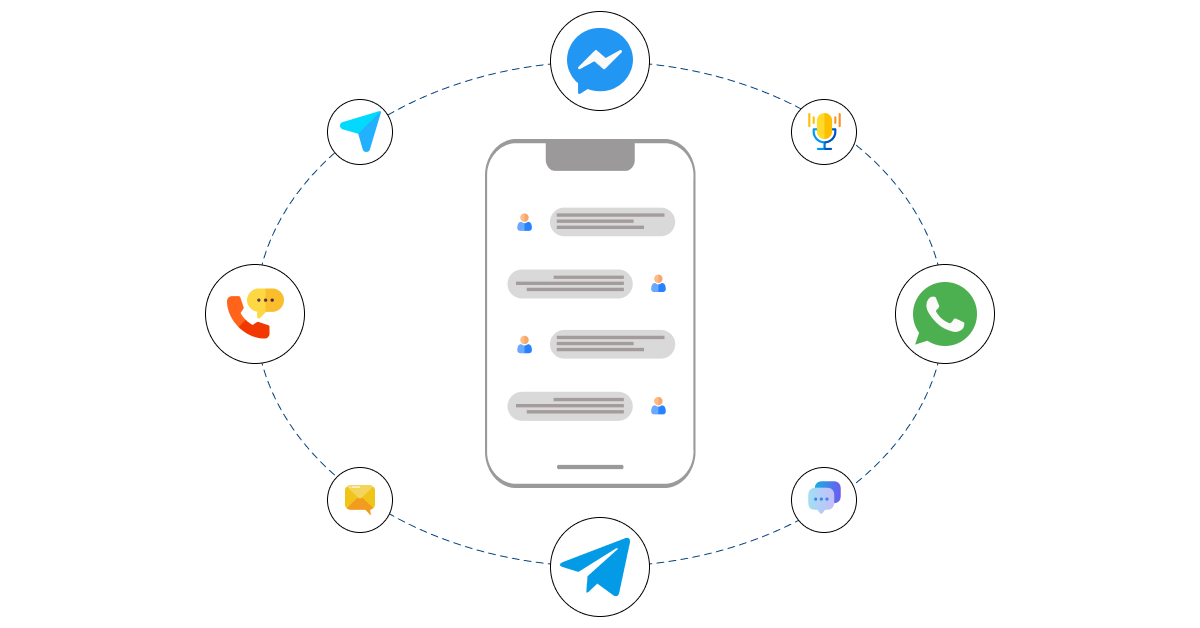
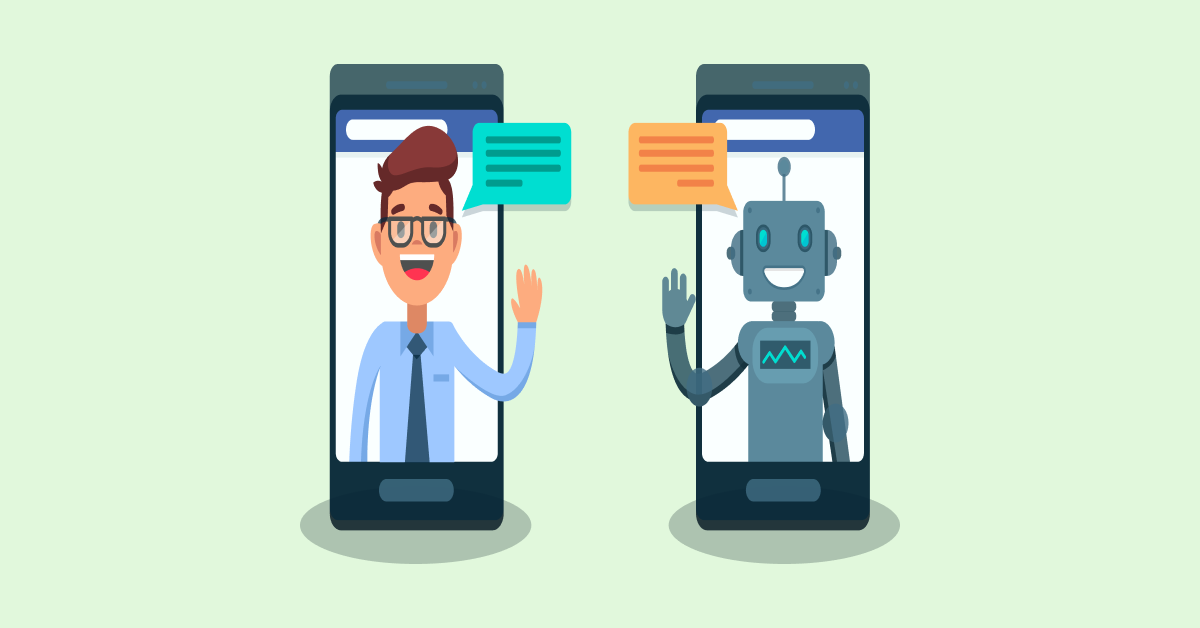 What’s the Difference Between Chatbots vs Virtual Assistant
Scroll to top
What’s the Difference Between Chatbots vs Virtual Assistant
Scroll to top